The Ultimate Music Experience
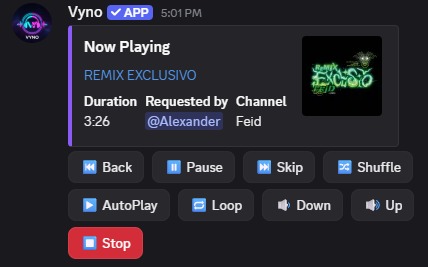
Advanced Control Panel
Full control with interactive buttons: Play, Pause, Skip, Loop, AutoPlay, and more
How It Works
1
2
Configure Bot Settings
Set language, music channel, and DJ role using /setup command
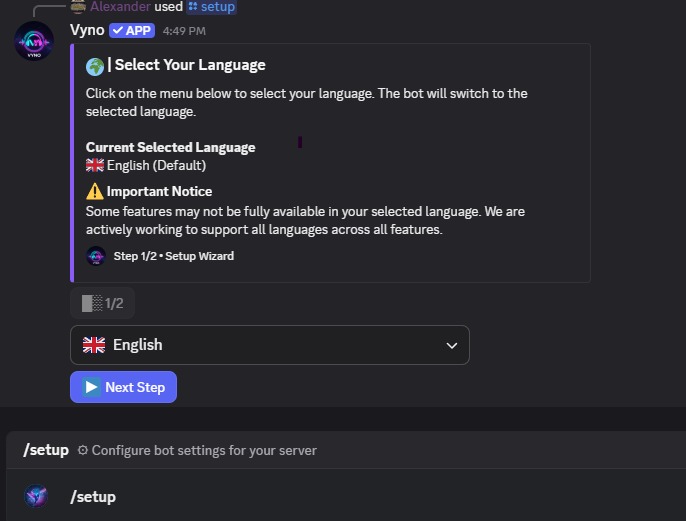
3
Start Playing Music
Use /play command and enjoy high-quality music with your friends!
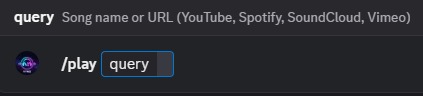
Supported Platforms
YouTube
Spotify
SoundCloud
Vimeo
MP3 Files
MP4 Files